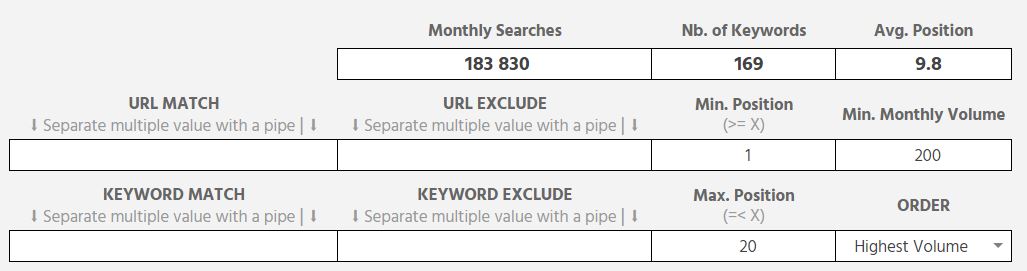Analyze Semrush Exports with Google Spreadhsheet
This spreadsheet let you analyze SEMrush exports faster and in a more flexible manner
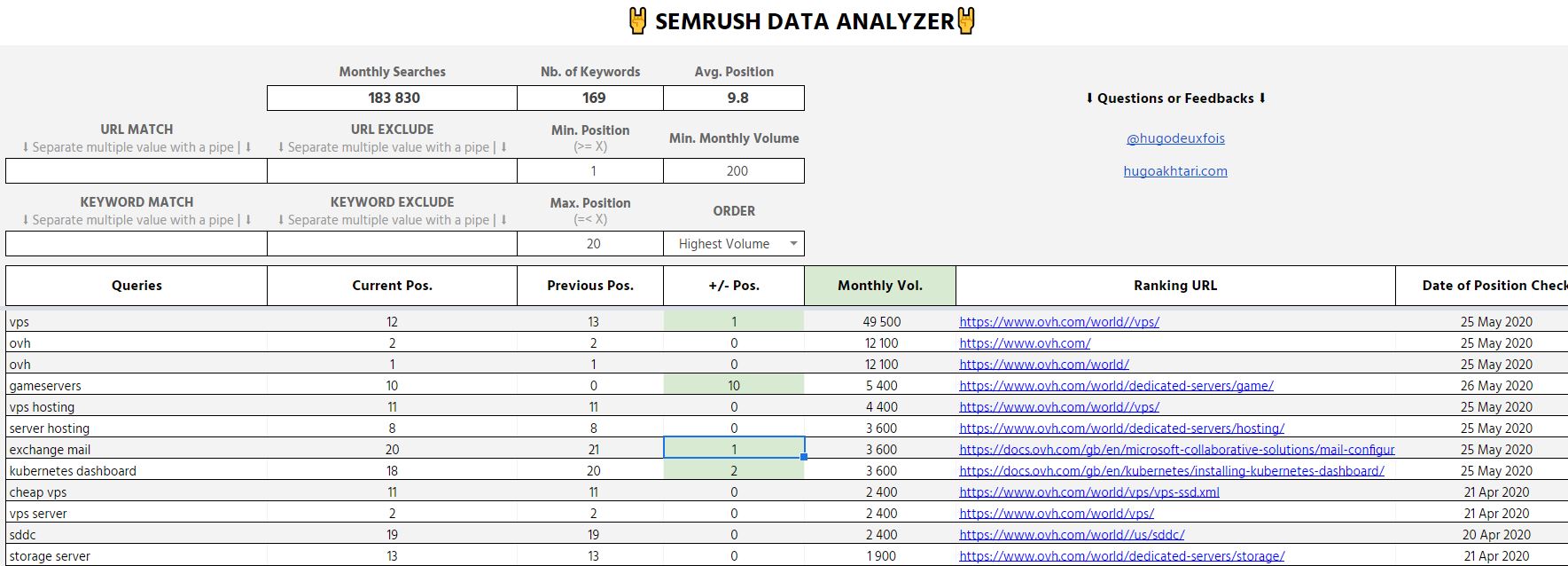
How Does it work ?
Step 1 : Make a copy of the Spreadsheet
Click on the button above or here to make a copy of your own.
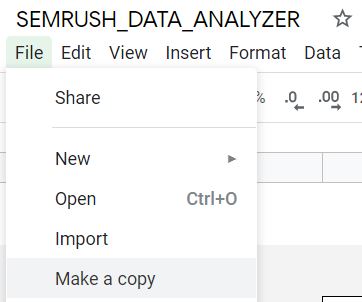
Step 2 : Get your Semrush export
Try to limit your export size by excluding low volume keywords or really badly ranked ones.
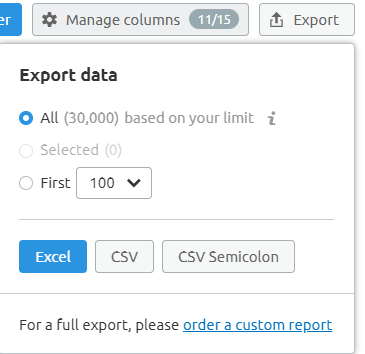
Step 3 : Copy Paste the Semrush export in the dedicated tab
Delete the existing content before pasting your raw export in the “PASTE SEMRUSH EXPORT HERE” tab.
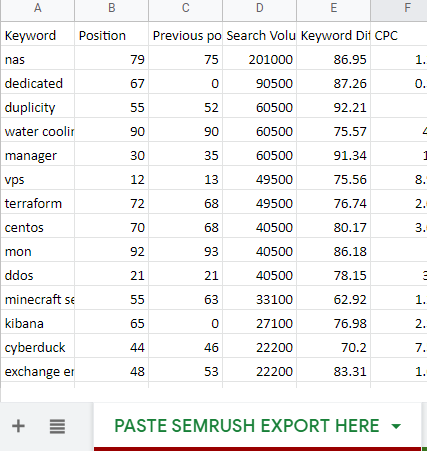
Step 4 : Analyze your results by using filters
You can include or exclude keywords and URL patterns. It works with REGEX so you can use a pipe | to filter several patterns.
You can also filter on a position range (e.g: keywords between pos. 1 to 5) as well as a minimul volume.
All the KPIs (Total Volume, Number of keywords and Average Position) update according to your filters.